141280
I am a Sybase-certified PowerBuilder developer. When I searched the posts on Fanbox for PowerBuilder some days ago I could hardly believe it when not a single hit came up. So I decided to remedy this defect by introducing the best development environment from Sybase called PowerBuilder. (Sybase is now a division of SAP, by the way.) In any PowerBuilder post I make, I won’t be re-inventing the wheel, writing documentation that is in abundance elsewhere. I will just be presenting things from my own experience as a user of the language and tool. In this first post I’ll explain how I met PowerBuilder and why we are still together, after over 17 years.
Between 1995 and 1996 the company I consulted for won a job to supply a database management solution to one of the agencies of the Nigerian government, funded by a UN organization. It was my job to come up with this database solution, and I had to decide the best tools to use. It was going to be a Windows-based multiuser database application, installed on a LAN. I was mainly an xBase developer at the time, used to FoxPro, dBASE and CA-Clipper for development, as well as QuickBASIC. My only experience of Windows development was a demo application created using the new Visual Basic 1.0 from Microsoft. Due to the international nature of the project sponsor, a world-class solution had to be developed and supplied. For a multiuser environment, xBase just wouldn’t do, and I got more educated about client/server databases and SQL. To see how inefficient and slow an xBase solution would be, imagine a database of a million records on the server. When a user wanted to see just one record, the entire million-record-database would be sent over the wire from server to user computer. But with a client/server SQL-based system, just that one record the user needed would be transferred. I settled for such a solution.
There was no popular internet access back then like we have now. I subscribed to print IT magazines like PC magazine, DBMS and Databased Advisor, as part of my on-the-job education. In these magazines, Powersoft, a division of Sybase, was promoting its tools a lot. Their PowerBuilder was the perfect 4GL tool for developing client/server applications, and their SQL Anywhere database management system promised to be a low-cost but fast solution that could work both in desktop single-user mode and networked client/server multiuser mode. I could do my development and testing on my desktop and then deploy on a network without changing a line of code in my application. (All that would be configured would be the ODBC settings, for instance.) This promised to be a welcome relief, as I could recall having to rewrite my xBase and QuickBASIC applications when it came time for the network, having to code for record and file locking manually. Powersoft owned Watcom C/C++ which at the time was acclaimed as one of the best and fastest compilers. And it was this Watcom C/C++ that was used to create PowerBuilder, so invariably applications compiled with PowerBuilder had to be fast as well. As for SQL Anywhere, it used to be called Watcom SQL and it came from Sybase, the original makers of the SQL Server licensed from them later by Microsoft, so it too had to be good.
Then
I saw this ad for Powersoft Portfolio Release 2 in
one of these magazines. It was too good to be true! “Proven,
best-of-class tools from the leader in the client/server industry.”
The package combined all these excellent products in one place: A
data modeling tool called S-Designor for
the database design,
then PowerBuilder
Desktop 5.0 for
the development,
and then SQL
Anywhere for
the deployment.
All these for only $495. The systems analysis phase of our project
required the use of data model diagrams, which could now be created
using S-Designor.
Everything
was just right. We ordered in 1996, got delivery in March 1997, and I
have been with PowerBuilder
ever
since, developing over 30 user applications and modules. I later
upgraded to version 8.0, Professional
edition,
and in December of 2001 I took and passed the developer certification
exam by Sybase.
Powersoft Portfolio Release 2 lived up to its advertized billing. I used S-Designor to model the database for our project, ending up with 100 tables and almost 200 relations, in an SQL Anywhere database. I used PowerBuilder to develop my first production Windows client/server application that was delivered on schedule to the end user.
Compared to Visual Basic that I’d used before, the PowerBuilder IDE was equally object-oriented but a lot more flexible. You could select several controls and set their properties at once, and setting the same alignment for them was a breeze. It had a built-in data dictionary. Best of all was the DataWindow object that made working with the DBMS very simple. You could develop on one DBMS and the same application would work with another DBMS, thanks to the DataWindow. The DataWindow has so many uses, from data entry, data import and export, to reporting. Your application could create HTML, Excel spreadsheets and other data formats with just one line of your code. So many complex reports could easily be set up in different formats—forms, grids, graphs, nested, etc—a tough call for the VB and Access as well as the xBase platforms I’d used before. The source of data for a DataWindow object is also not limited to databases, as you could create external definitions containing your own variables, to shield you from having to use only controls placed on windows for data entry, like text labels and single-line edit boxes.
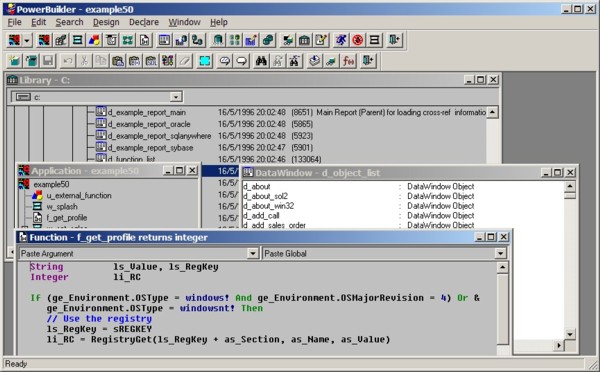
The
PowerBuilder 5.0 IDE
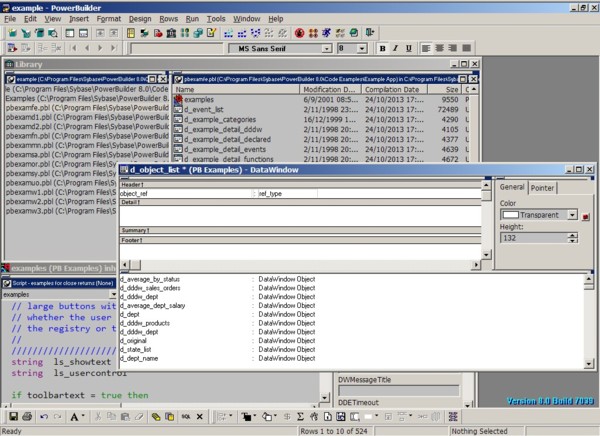
The
PowerBuilder 8.0 IDE
These are the initial IDE of PowerBuilder 5.0 that I started with back then, and the later one for version 8.0. PowerBuilder has been evolving over the years though, and even the version 8 I still use has been overtaken. The latest version 12.5 supports Microsoft’s .NET platform among other new things, but as long as version 8 still does what I need to do, I will still continue to use it, like so many other PowerBuilder developers out there.
Chris Emejuru, December 26, 2014. A version of this post originally appeared at Fanbox.